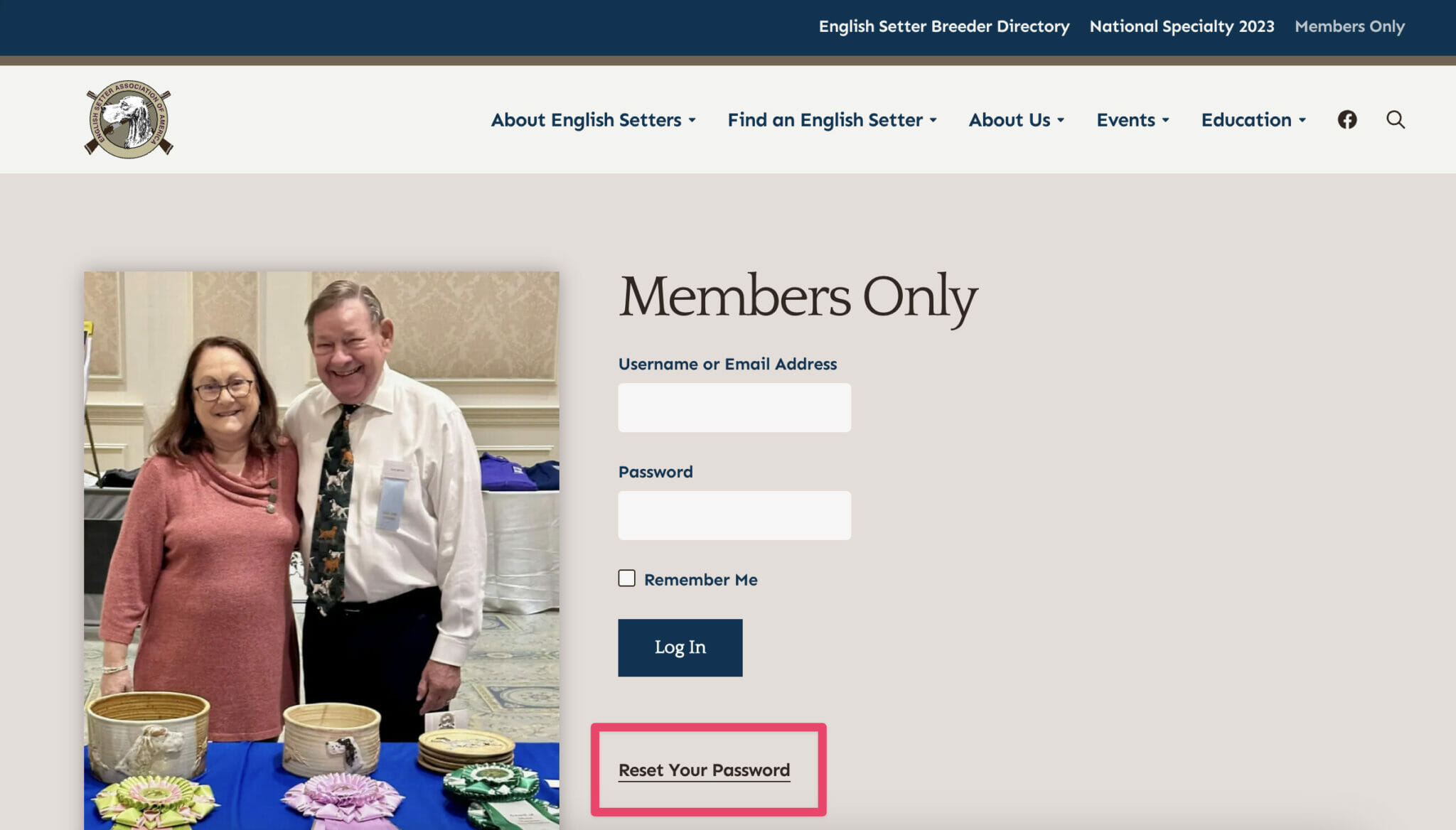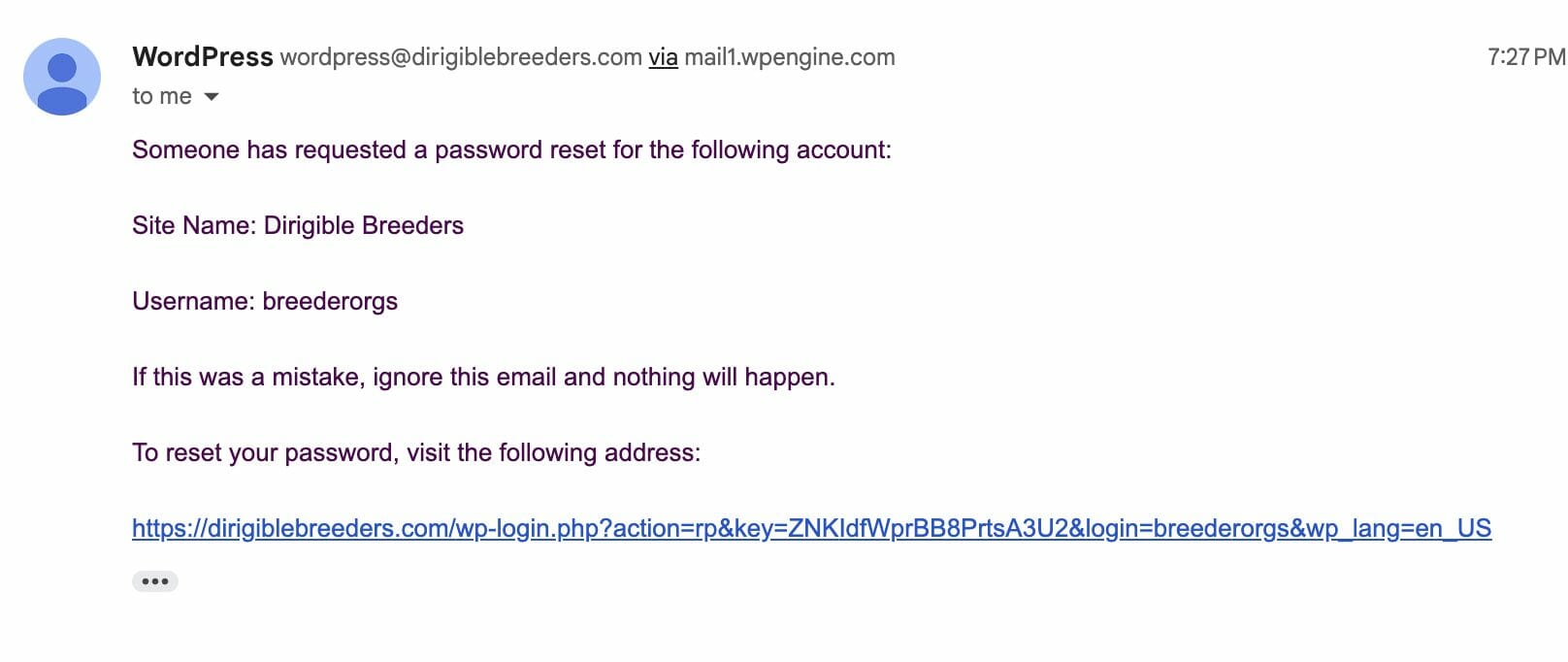Step Two
- Enter the same email you used to sign up for ESAA into the field.
- Click the Get New Password button.
- The screen will change to the confirmation message: Check your email for the confirmation link, then visit the login page.
- Check your email inbox.
Step Three
- You will receive an email from WordPress with a link to reset your email. If you do not receive this email within 5 minutes, please check your spam.
- Click on the link in the email.
Step Four
- Enter your new password into the field.
Your new password must have at least twelve characters and be strong. Include numbers, symbols and upper and lowercase letters.
- Click the Save Password button
- You will be presented with a screen with a dirigible.
- Return to the Members Only page.
Step Five
- Enter your new password into the field.
- Click Save.
- You will be presented with a screen with a dirigible.
- Return to the Members Only page.